

Initially Umbraco has one language installed which is the English (United States). In order to have multiple languages in our website, we have to create them. For our example we will have English and Greek. Let’s see how to create the Greek language. We expand the Languages node from the Settings Section.
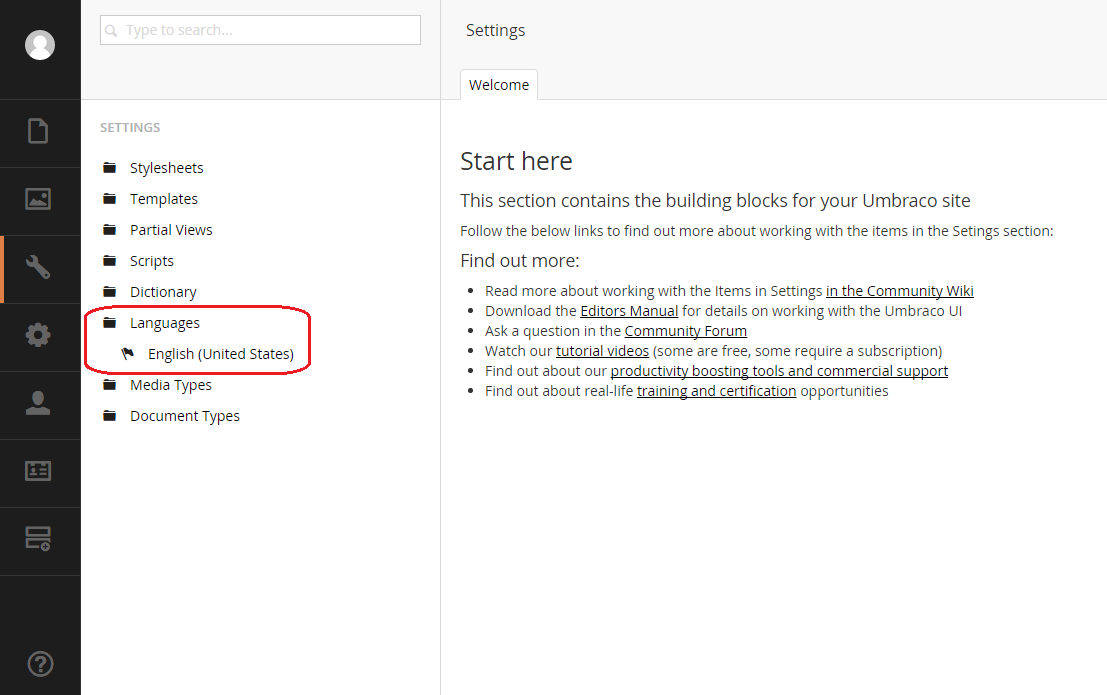
We can see the installed language which is the English (United States). In order to create the second language we right click on the Languages node and a list with the Language commands will appear on the screen.
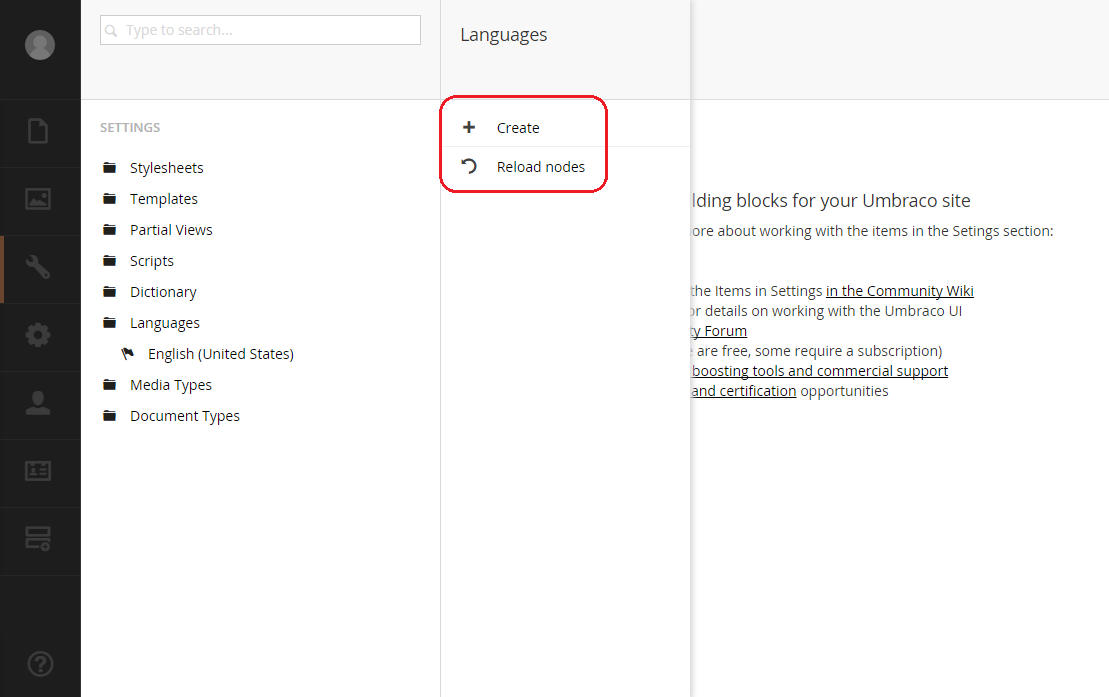
We click the Create command and the Language Create form will appear on the screen.
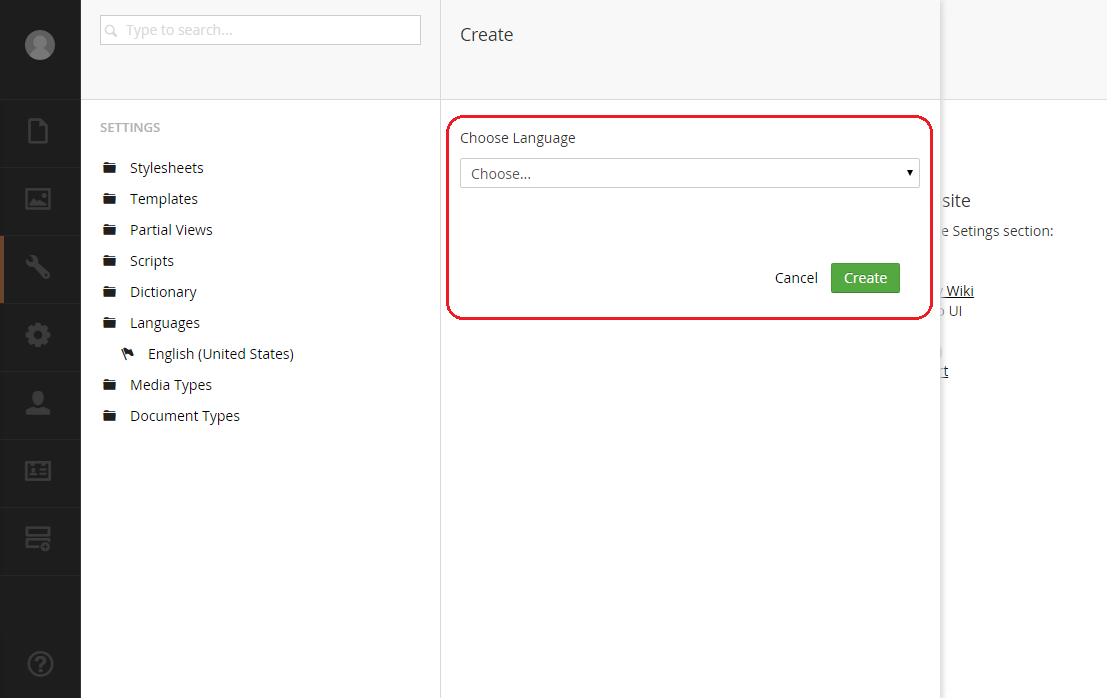
We click on the Choose Language drop down list and a list with all the languages will appear on the screen.
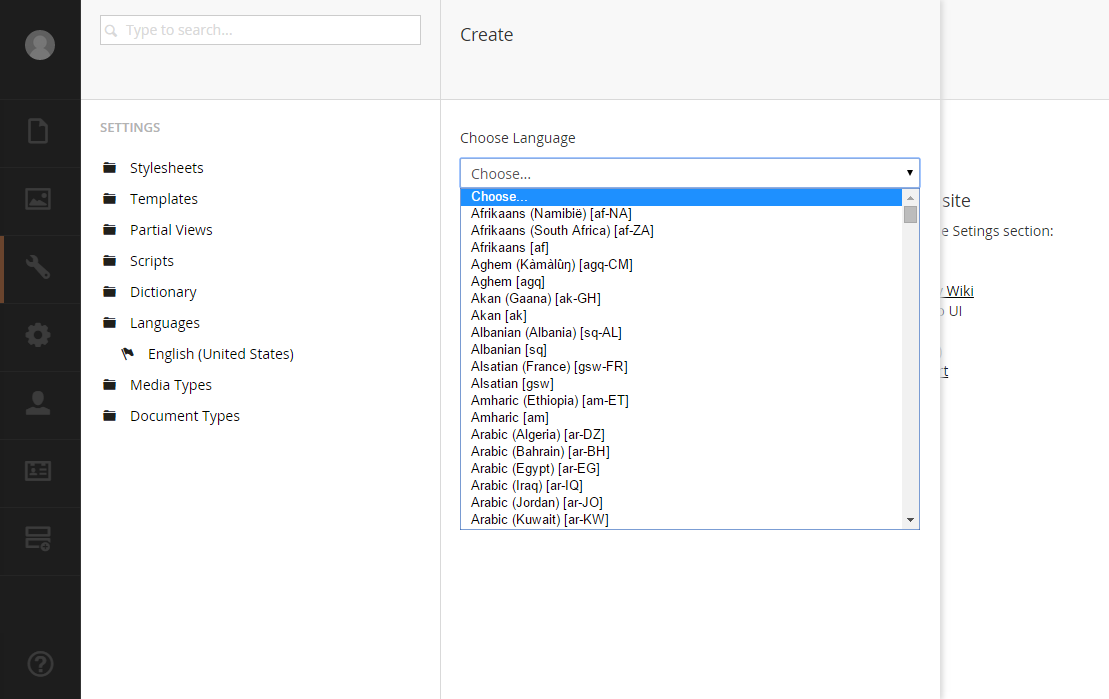
We scroll down in order to find the Greek Language that we want to create and we click on it in order to select it.
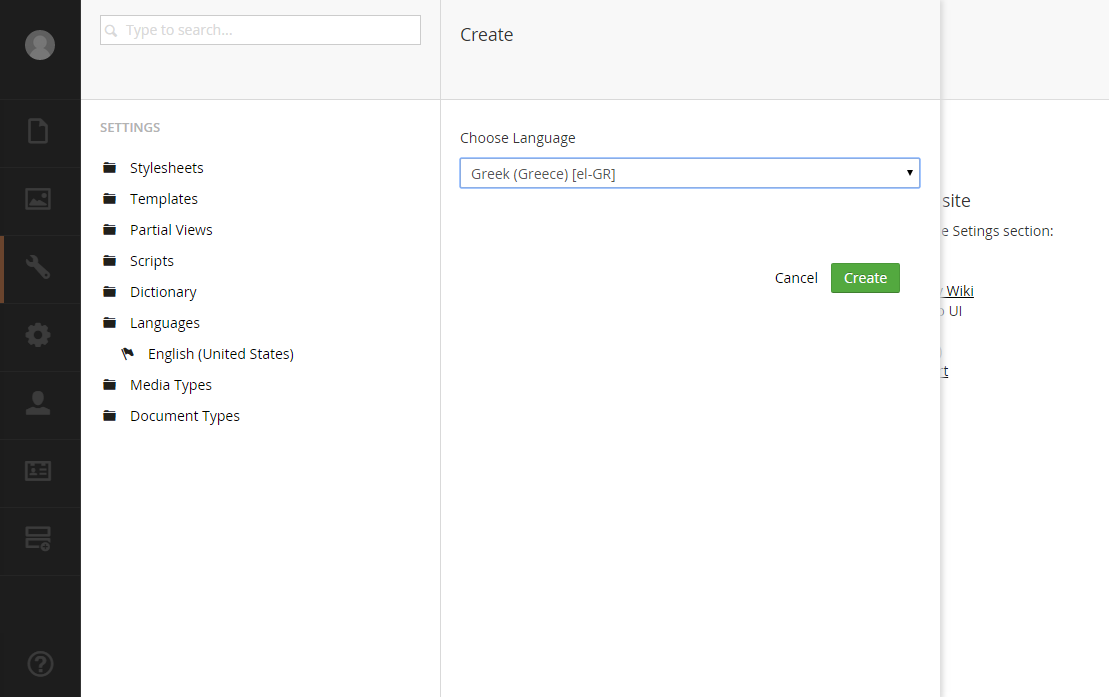
In order to create the language we click the Create button.
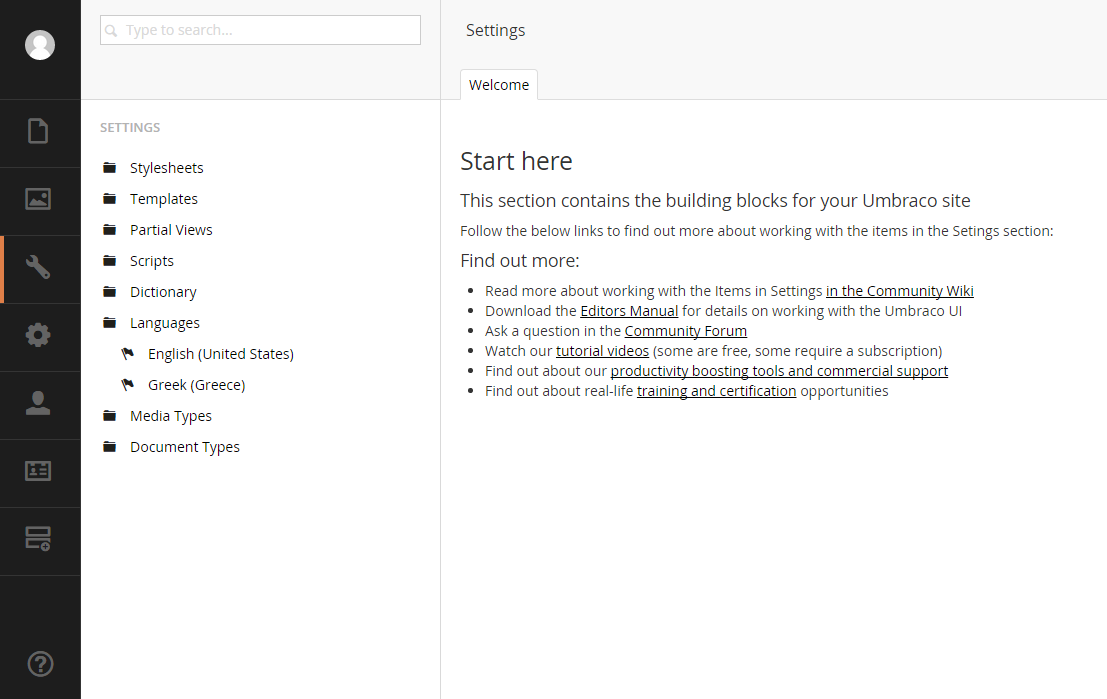
If we want to have more languages in our web site we can create them the same way we did with the Greek language.