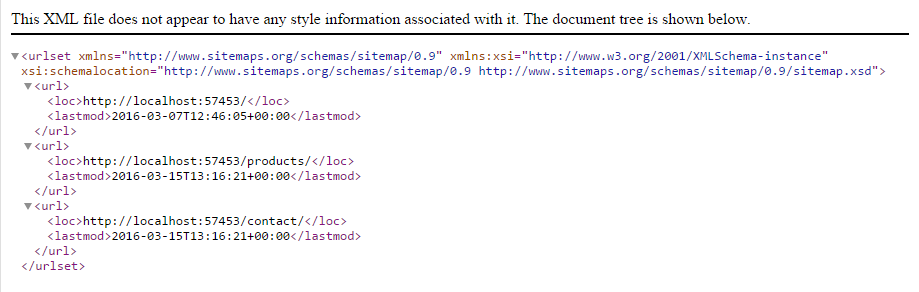We expand the SEO node of the CM Umbraco Tools section and the Sitemap node will appear. We select the Sitemap node and a form will appear on the screen.

The first way of defining pages that we want to exclude from the sitemap is to use the content picker by clicking the Add link which will allow us to select one or more umbraco pages.
The second way is to define the document type alias of the pages which we do not want to include in the sitemap. We can add as many document type alias as we want separating the with a coma character.
Example : contact,categories
One more way to define the pages that we want to exclude from the sitemap is to add a property to these pages with alias name "CMUmbracoToolsSitemapIgnore". If we check this property for a content, this will have as a result to automatically ignored for the sitemap.
At the bottom of the form we will see a link to the sitemap.