

We expand the System node of the CM Umbraco Tools section and the Application pool restart node will appear. We select the Application pool restart node and a button will appear on the screen.
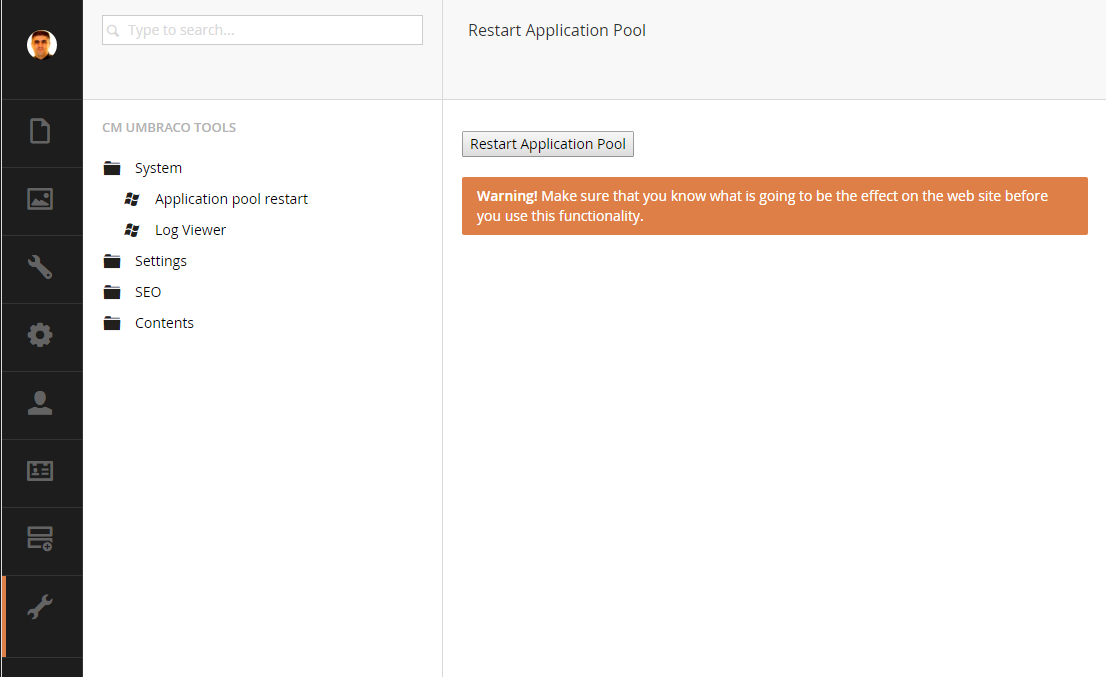
A warning appears under the button which informs us about the effect of restarting the application pool. We click the Restart Application Pool button and the next time that we will try to access a resource of the web site there will be a delay because of the restart.